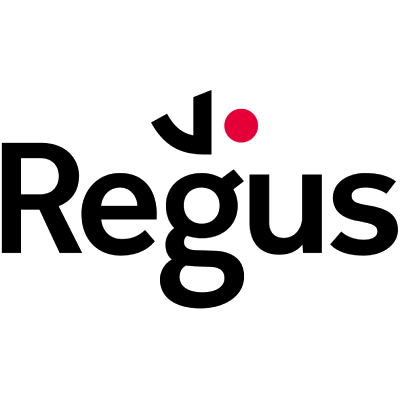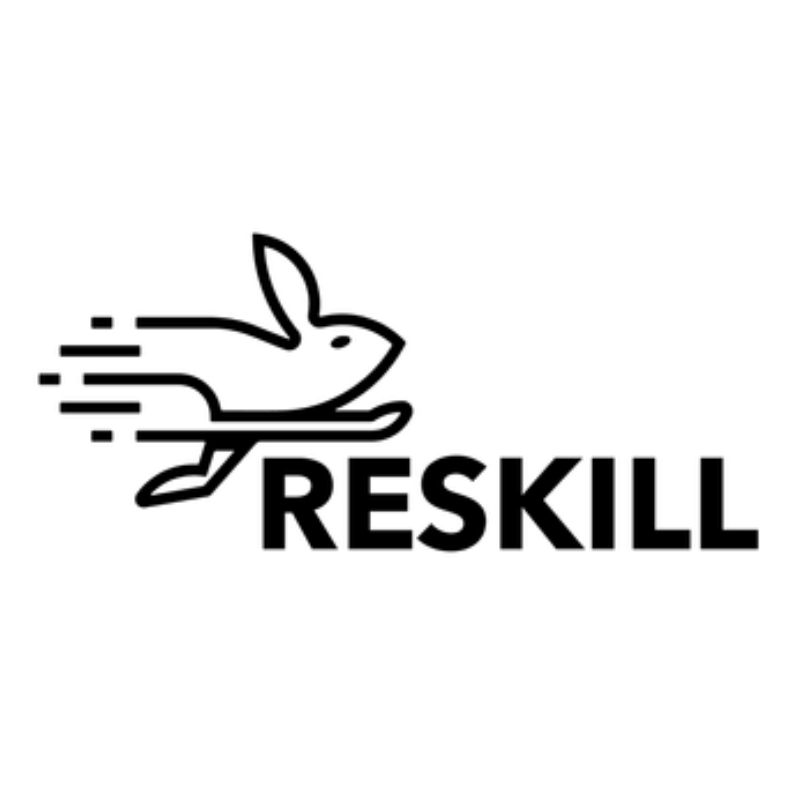As an advertiser we want to get the highest quality of traffic for our business and we know AdWords and Facebook are two resources that no doubt will give the best traffic for every advertiser. Google and Facebook couldn’t do it alone they need to work in scale to expand their ad inventories and they are doing smart which inviting web & app owner to become their partner to show advertiser’s ad which known as Google Adsense and Audience Network for Facebook.
No doubt Google and Facebook are doing their best to keep advertiser pouring money with world class software engineers, transparency advertising system and lot of other benefits that we never find in any other platform. The problem that we see is on publisher side, as you can imagine as a publisher they want to get as much click as possible to get the highest revenue which makes us as an advertiser in losing position if we don’t know how to exclude traffic sources with low quality traffic.
Before we go into detail how to exclude low quality traffic let me show you one website which deliver only cost due to high ratio of accidental click

Try to browse the website in your smartphone browser and you will know that most likely people will click by accident because anywhere you scroll, the square ad will follow and guess what, you pay anytime people click on the banner while in return only accidental click you get.
Now the question is how can you spot that kind of website hanging on your AdWords account?
- Sign to your Google AdWords
- Click display campaign on the left menu
- In the page menu, select Placements.
- Click Where ads showed
To make it easy for you to check you can sort the data by cost to see which placements consume the highest amount of spending and you will find both list of mobile apps and as well as sites, for sure the easiest way to check is sites since you just click the URL and you can see what kind of website show your ad.

Once you see the list you can simply check and exclude poor performing site like image above (based on CVR, Cost / Conversion as an example), and if you want to spend more time to analyze deeper you can check the website and exclude if they are doing fishy activity just to make you spend money for nothing.
This is very administrative task to filter which source good to continue or to exclude, however with doing this daily optimization you can save your spending to something that matter for your business. And for Facebook until this article written we still can’t check where Facebook show our ad on their audience network, that is very unfortunate.